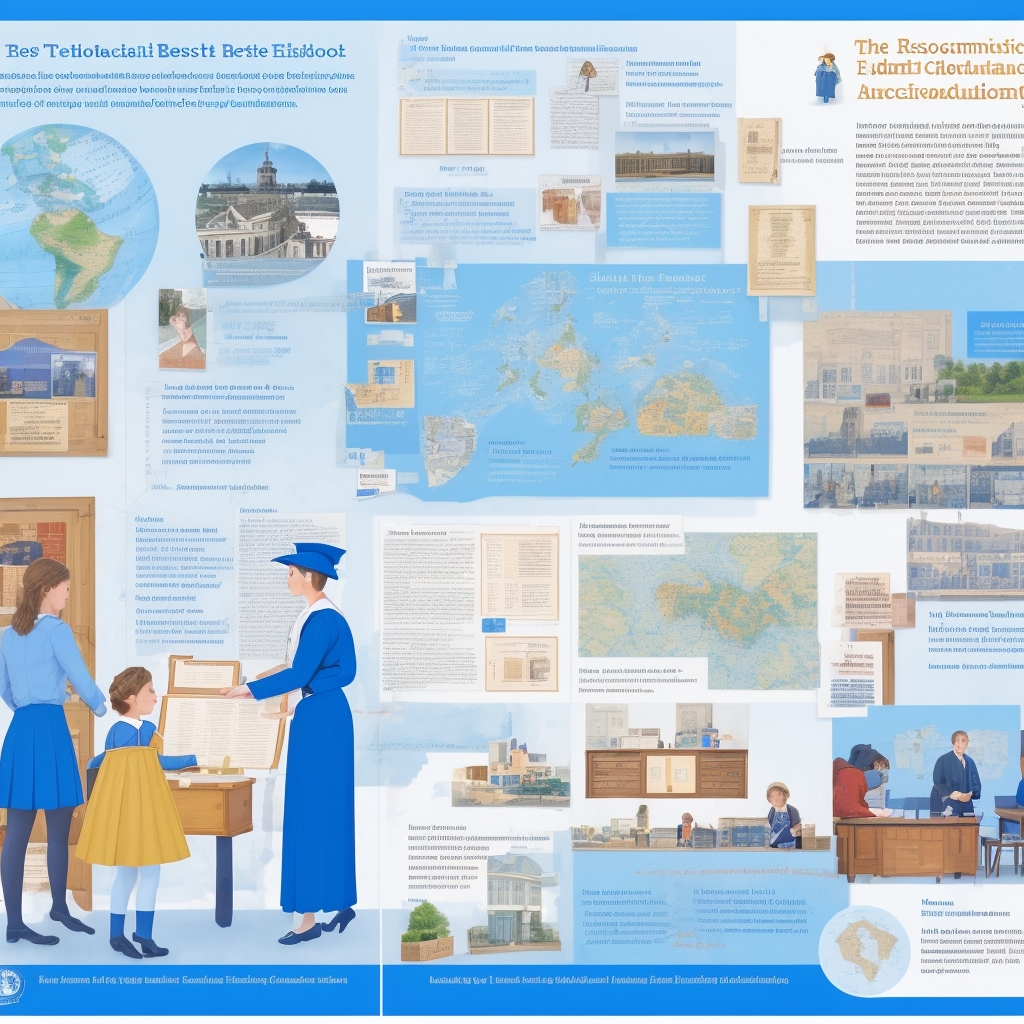How to Effectively Digitize Local Historical Records?
Hey there, history enthusiast! If you’re reading this, you’re probably as passionate about preserving history as I am. I remember when I first started in this field; it felt like stepping into a world full of forgotten stories waiting to be told. This guide exists because, back then, I wished for a resource that truly understood the nuances of digitizing local historical records. What makes this guide different? Well, it’s not just about the technicalities; it’s about embracing the stories, the challenges, and the clever tricks that make this journey rewarding.
The world of historical digitization has evolved dramatically over the past few years, and what once seemed like an overwhelming technical challenge has become increasingly accessible to local historians, librarians, and community organizations. Yet, despite these advances, many people still feel intimidated by the process. That’s exactly why I wanted to create something that bridges the gap between technical expertise and practical application, offering real-world insights from someone who’s been in the trenches.
Why Digitization Matters More Than Ever
In today’s digital age, preserving historical records isn’t just a good idea—it’s essential. But here’s what’s interesting: it’s not just about saving space or making information accessible. It’s about preserving the very essence of our past, ensuring its survival against the inevitable march of time and decay. I remember working with a small town in Massachusetts where we uncovered documents dating back to the 1700s. The excitement was palpable, and digitizing those records meant ensuring future generations could relive those moments. It’s truly fascinating how a digital copy can breathe new life into centuries-old paper. In 2025, it’s estimated that over 70% of local historical societies in the U.S. are engaging in digitization efforts, highlighting its growing importance and the widespread recognition of its value.
The urgency has become even more apparent in recent years. Climate change, natural disasters, and even simple human error can destroy irreplaceable documents in an instant. I’ve witnessed firsthand how a basement flood in Vermont wiped out decades of town records, and how a digitization project completed just months earlier saved the community’s historical memory. The digital copies became the only surviving record of their early settlement patterns, land grants, and founding families.
Moreover, digitization democratizes access to history. When records are properly digitized and made available online, researchers from around the world can contribute to understanding local history. I’ve seen genealogists in Australia help piece together immigration patterns in small New England towns, and historians in Europe provide context for colonial-era documents that local researchers might not have had the specialized knowledge to fully interpret.
Understanding the Basics: Equipment and Software
Now, let’s talk gear. You might think any scanner will do, but the truth is, not all scanners are created equal, especially when you’re dealing with irreplaceable artifacts. For historical documents, particularly fragile ones, investing in a high-quality flatbed scanner with high resolution is crucial. You’re aiming for precision and gentleness. One client taught me the value of patience when handling delicate pages; they opted for a scanner with a gentle touch, preserving the integrity of the documents while capturing every minute detail. It’s a subtle difference, but one that makes all the difference in the long run.
When selecting equipment, consider scanners with features specifically designed for archival work. Models like the Epson Expression 12000XL or the Canon CanoScan 9000F Mark II offer excellent results for most historical documents. These scanners provide the high resolution needed for detailed capture while maintaining color accuracy that’s crucial for preserving the authentic appearance of historical materials. For extremely fragile documents, overhead scanners or book scanners that don’t require the document to lie flat can be invaluable investments.
Don’t overlook the importance of proper lighting and environmental controls in your scanning area. Consistent, even lighting prevents shadows and ensures accurate color reproduction. I always recommend setting up your scanning station away from windows to avoid variable natural light, and using LED lights that don’t generate heat that could damage sensitive materials.
Software is another crucial piece of the puzzle. Programs like Adobe Acrobat and specialized archival software provide robust features for organizing and tagging documents. But, here’s the tricky part: balancing usability with functionality. In most cases, you’ll want something that doesn’t require a degree in computer science to operate, yet still offers the powerful tools you need for serious archival work. The best solutions are often those that simplify complex tasks without sacrificing capability.
For those just starting out, I often recommend beginning with free or low-cost options like GIMP for image editing and basic archival software before investing in more expensive professional solutions. As your project grows and your needs become clearer, you can upgrade to more sophisticated tools like CONTENTdm for digital collections management or Omeka for creating online exhibits.
Embracing Metadata: The Unsung Hero
Metadata is one of those things that’s surprisingly tricky. It sounds simple—just add some data about your data. But it’s far more nuanced than it appears. Metadata ensures your records are searchable and organized. I often say, “Metadata is like the librarian of your digital archive.” Without it, finding a specific record becomes a needle-in-a-haystack scenario, turning a potentially rich resource into an inaccessible mess. Think of it as the invisible framework that makes your entire digital collection usable and truly valuable.
The key to effective metadata is consistency and comprehensiveness. Develop a standardized vocabulary and stick to it throughout your project. For example, if you’re digitizing town meeting minutes, decide whether you’ll use “Town Meeting” or “Municipal Meeting” and apply that term consistently. Create detailed metadata schemas that include not just basic information like date and title, but also contextual information like the historical period, key figures mentioned, and subject matter covered.
Dublin Core metadata standards provide an excellent foundation for most local history projects. These fifteen basic elements—including title, creator, subject, description, publisher, contributor, date, type, format, identifier, source, language, relation, coverage, and rights—offer a comprehensive framework that’s widely recognized and compatible with most digital archive systems.
Consider also the future users of your archive. What search terms might a genealogist use? How might a student approach your collection? Building metadata with multiple user perspectives in mind ensures your digitized records will serve the broadest possible audience effectively.
Advanced Techniques and Pro Tips
Let’s dive into some advanced strategies that can truly elevate your digitization efforts. Have you heard of Optical Character Recognition (OCR)? It’s a game-changer. By converting scanned images of text into machine-readable text, OCR allows you to search your documents by keyword. I remember introducing OCR to a local library, and their team was thrilled by how it transformed their search capabilities, allowing them to uncover connections they never could before. It’s truly a powerful tool for unlocking content.
Modern OCR technology has improved dramatically, with tools like ABBYY FineReader and Adobe Acrobat’s built-in OCR providing remarkably accurate text recognition even for historical documents with challenging fonts or faded text. However, always remember that OCR isn’t perfect, especially with handwritten materials or documents with unusual typefaces. Plan to review and correct OCR output, particularly for important documents where accuracy is crucial.
Another clever technique, and frankly, a non-negotiable one, is creating a robust digital backup strategy. Cloud storage solutions like Amazon S3 or Google Cloud are fantastic for ensuring your data is safe and accessible from anywhere. But, here’s a pro tip that often gets overlooked: always have a secondary backup, perhaps on an external hard drive stored off-site, just in case. Trust me, redundancy is your friend here; it’s the ultimate peace of mind. The last thing you want is to lose years of dedicated work to a single point of failure.
Consider implementing the 3-2-1 backup rule: maintain three copies of your data, store them on two different types of media, and keep one copy off-site. For historical digitization projects, this might mean keeping the original files on your working computer, backing them up to a local external drive, and maintaining a cloud backup service.
Quality control processes are equally important. Develop checklists for each stage of your digitization workflow, from initial document assessment through final file storage. Regular quality audits help catch issues early before they become systemic problems. I recommend reviewing a random sample of completed work weekly to ensure standards are being maintained consistently.
Workflow Optimization and Project Management
Successful digitization projects require careful planning and systematic execution. Start by conducting a comprehensive survey of your collection to understand its scope, condition, and priority levels. This initial assessment helps you allocate resources effectively and set realistic timelines.
Create detailed workflows that account for every step of the process: document preparation, scanning, quality review, metadata creation, file naming, and storage. Document these procedures clearly so that multiple team members can work consistently, and volunteers can be trained effectively. I’ve found that visual workflow charts posted in the work area help maintain consistency and reduce errors.
Batch processing can significantly improve efficiency. Group similar materials together—all photographs from a particular decade, all meeting minutes from specific years, or all documents of similar size and condition. This approach allows you to optimize scanner settings and maintain consistent quality standards while reducing the time spent adjusting equipment between items.
Frequently Asked Questions
Question 1: What’s the best way to handle fragile documents?
When dealing with fragile documents, always use a flatbed scanner rather than a feeder; the feeder mechanism can easily damage delicate paper. Consider using a gentle vacuum or soft brush to remove any dust before scanning. A client once used a humidifier to lightly moisten the air in the scanning room, reducing static and making the pages surprisingly easier to handle without causing damage. It’s a testament to how small environmental controls can make a big difference.
For extremely fragile materials, consider using weights or glass plates to gently flatten documents without applying pressure directly to the surface. Museum-quality cotton gloves prevent oils from your hands from transferring to the documents, though some conservators now recommend clean, dry hands over gloves for better dexterity when handling sturdy paper materials.
Temperature and humidity control in your work area can prevent further deterioration during the digitization process. Aim for temperatures between 65-70°F and relative humidity between 45-55%. If documents are extremely brittle, consult with a professional conservator before attempting digitization—sometimes stabilization treatment is necessary before scanning can safely proceed.
Question 2: How do I choose the right resolution for scanning?
For text documents, a resolution of 300 dpi (dots per inch) is generally sufficient, providing a good balance between quality and file size. For photographs or documents with fine details, 600 dpi or higher is recommended to capture all the nuances. Always test a few settings on sample documents to see which provides the best balance for your specific needs between image quality and manageable file size. You don’t want unnecessarily huge files bogging down your system.
However, consider your intended use when selecting resolution. If you plan to create online exhibits where users might want to zoom in on details, higher resolution scans provide better user experience. For documents that might be used for scholarly research, err on the side of higher resolution to capture subtle details that might prove important later.
Master files should typically be saved at the highest practical resolution, with derivative files created at lower resolutions for web display or general access. This approach preserves maximum detail in your archive while providing manageable file sizes for everyday use.
Question 3: Are there copyright issues I should be aware of?
Absolutely, copyright can be a complex and frustratingly opaque issue. Generally, documents published before 1924 are in the public domain in the U.S., meaning they’re free to use. For anything newer, you’ll need to research individual copyrights or seek legal advice, especially if you plan to publish the digitized content online or use it commercially. When in doubt, err on the side of caution or consult an expert.
Recent changes in copyright law have extended protection periods, making this landscape even more complex. Works created after 1977 are generally protected for the life of the author plus 70 years, while works for hire or anonymous works are protected for 95 years from publication or 120 years from creation, whichever is shorter.
For local historical materials, many documents may qualify as unpublished works, which have different copyright terms. Personal letters, diaries, and private documents often remain under copyright protection even if they’re quite old. Always document your copyright research and maintain records of permissions obtained or public domain determinations made.
Question 4: How do I handle large collections efficiently?
Break it down into manageable sections. Start with the most significant or frequently requested documents to demonstrate immediate value. Use batch processing tools to automate repetitive tasks like renaming or basic metadata tagging. I found that setting specific, realistic goals and timelines helped keep even the largest projects on track and prevented burnout. It’s a marathon, not a sprint, so pace yourself.
Prioritization strategies can help focus your efforts where they’ll have the greatest impact. Consider factors like historical significance, research demand, physical condition (prioritizing materials at risk), and uniqueness. Documents that exist in multiple copies might be lower priority than unique items that exist nowhere else.
Project management tools like Trello, Asana, or even simple spreadsheets can help track progress and maintain momentum. Regular progress reports to stakeholders help maintain support and can attract additional resources or volunteers to the project.
Question 5: Can I involve the community in digitization projects?
Definitely! Community involvement not only speeds up the process but also fosters a priceless sense of ownership and connection to local history. Organize workshops or volunteer days, providing clear training and supervision. One town I worked with had high school students participate, turning it into an incredibly enriching educational project for everyone involved. It’s a fantastic way to build enthusiasm and capacity.
Develop clear volunteer training programs that cover both technical skills and handling procedures for historical materials. Create different volunteer roles to accommodate various skill levels and time commitments—some volunteers might excel at careful document scanning, while others might prefer data entry or metadata creation.
Consider partnering with local schools, community colleges, or senior centers to create ongoing volunteer programs. Many retirees have both the time and the careful attention to detail that digitization projects require, while students can gain valuable experience with historical research and digital technologies.
Personal Recommendations and Next Steps
As you embark on digitizing your local history, remember that every step is a step towards preserving invaluable stories for future generations. The work you’re doing today will serve researchers, students, and community members for decades to come. Each document you digitize is a bridge between past and future, ensuring that the voices and experiences of previous generations remain accessible and relevant.
Start small and build momentum. Choose a manageable pilot project that will demonstrate the value of digitization to your community and stakeholders. Success with a smaller collection builds confidence and expertise that you can apply to larger, more complex projects later.
For more on this topic, check out our Essential 2025 Guide: Unlocking Local History for Educators and Expert Research Methods for Local History 2025. These resources offer deeper insights and strategies to enhance your digitization journey, focusing on practical applications and emerging best practices in the field.
Remember to celebrate your progress along the way. Digitization can be meticulous, sometimes tedious work, but the impact is profound. When you see researchers discovering new connections in your digitized materials, or when community members reconnect with their heritage through your work, you’ll understand the true value of your efforts.
In closing, approach this work with curiosity and care. The stories you’re preserving are the vital threads that weave together the rich fabric of our past, connecting us to those who came before. Every document tells a story, every photograph captures a moment, and every record preserves a piece of human experience that might otherwise be lost forever. Happy digitizing!
- Digitization
- Historical Records
- Preservation Techniques
- Metadata Management
- Archival Methods
- Community Engagement
- Optical Character Recognition (OCR)
- Copyright Considerations
- Workflow Optimization
- Quality Control
- Digital Asset Management
- Cultural Heritage Preservation